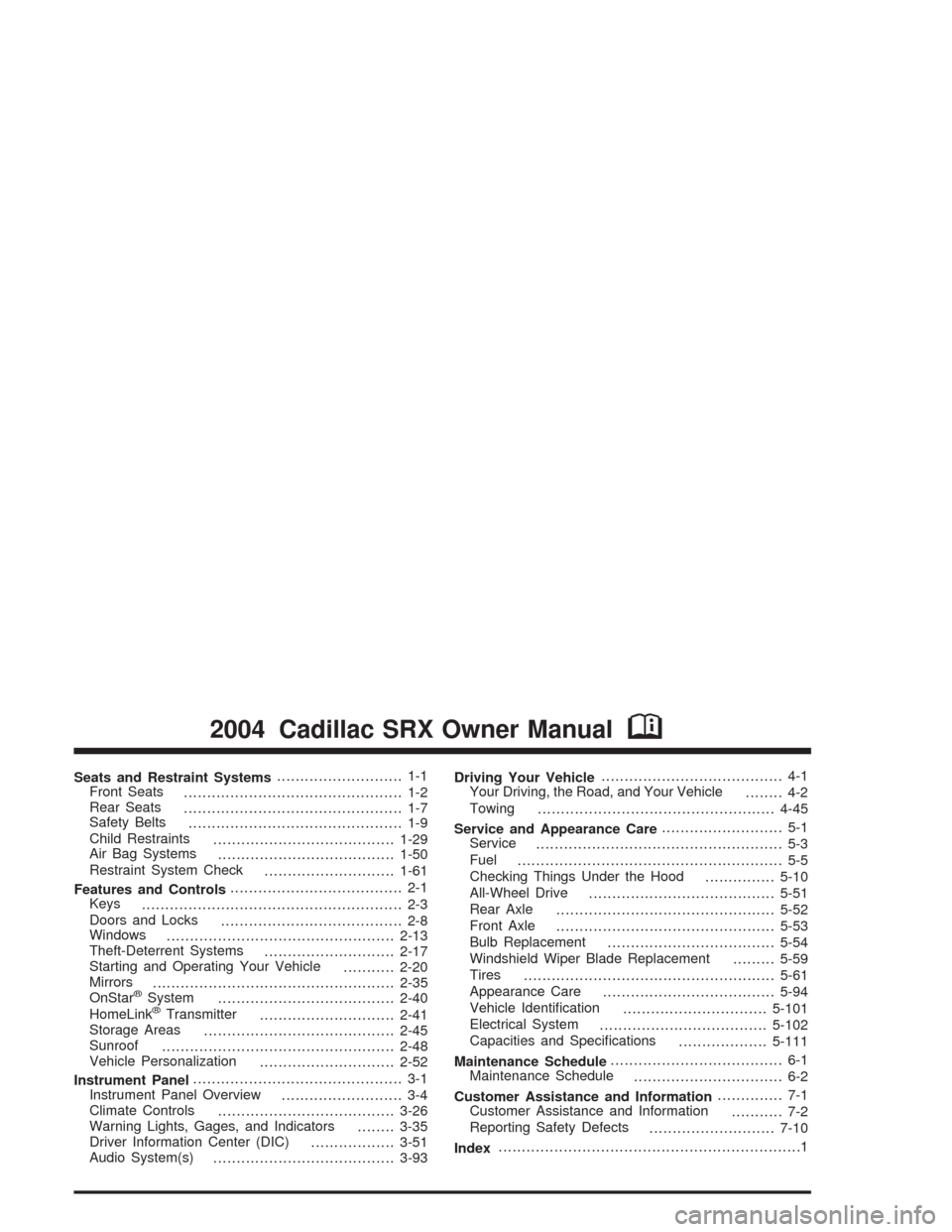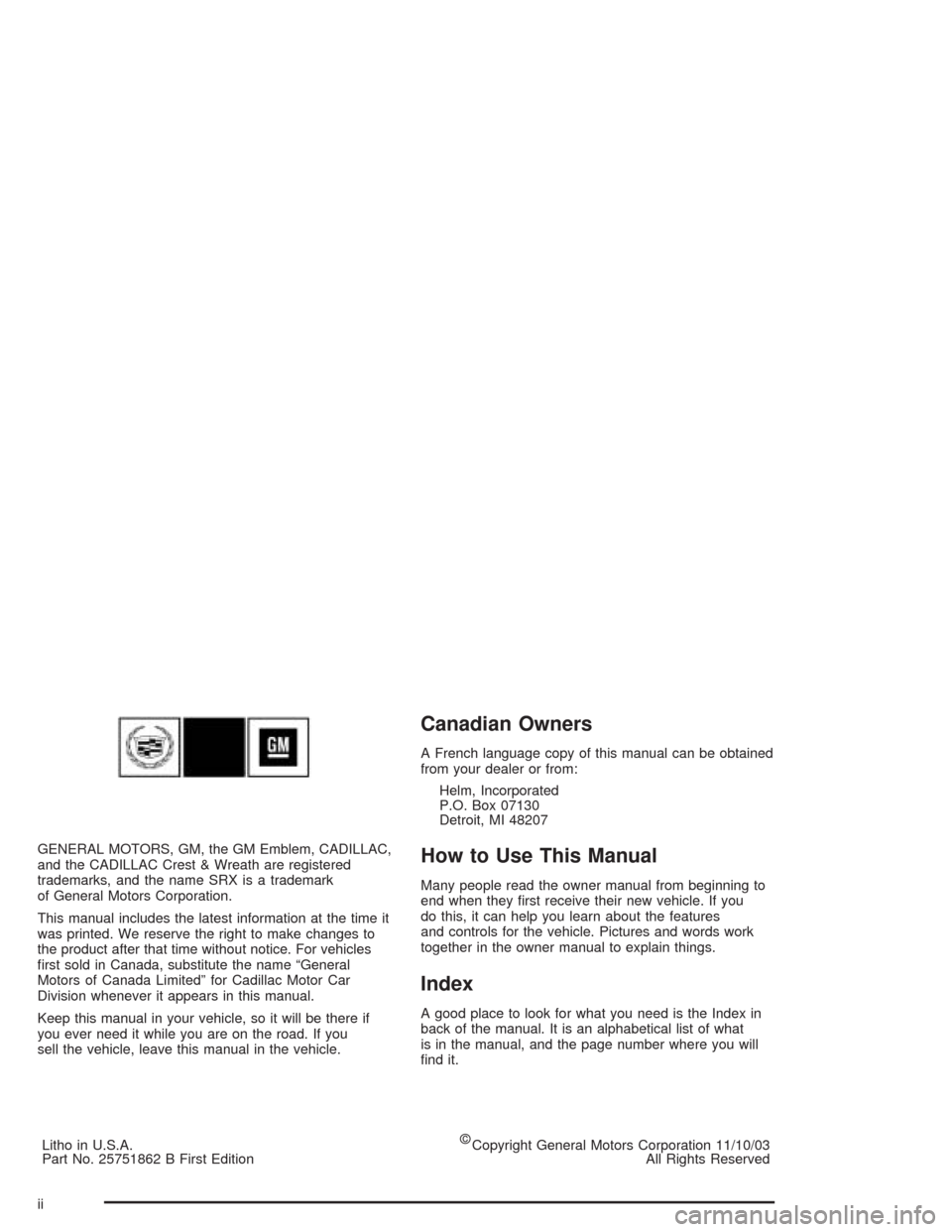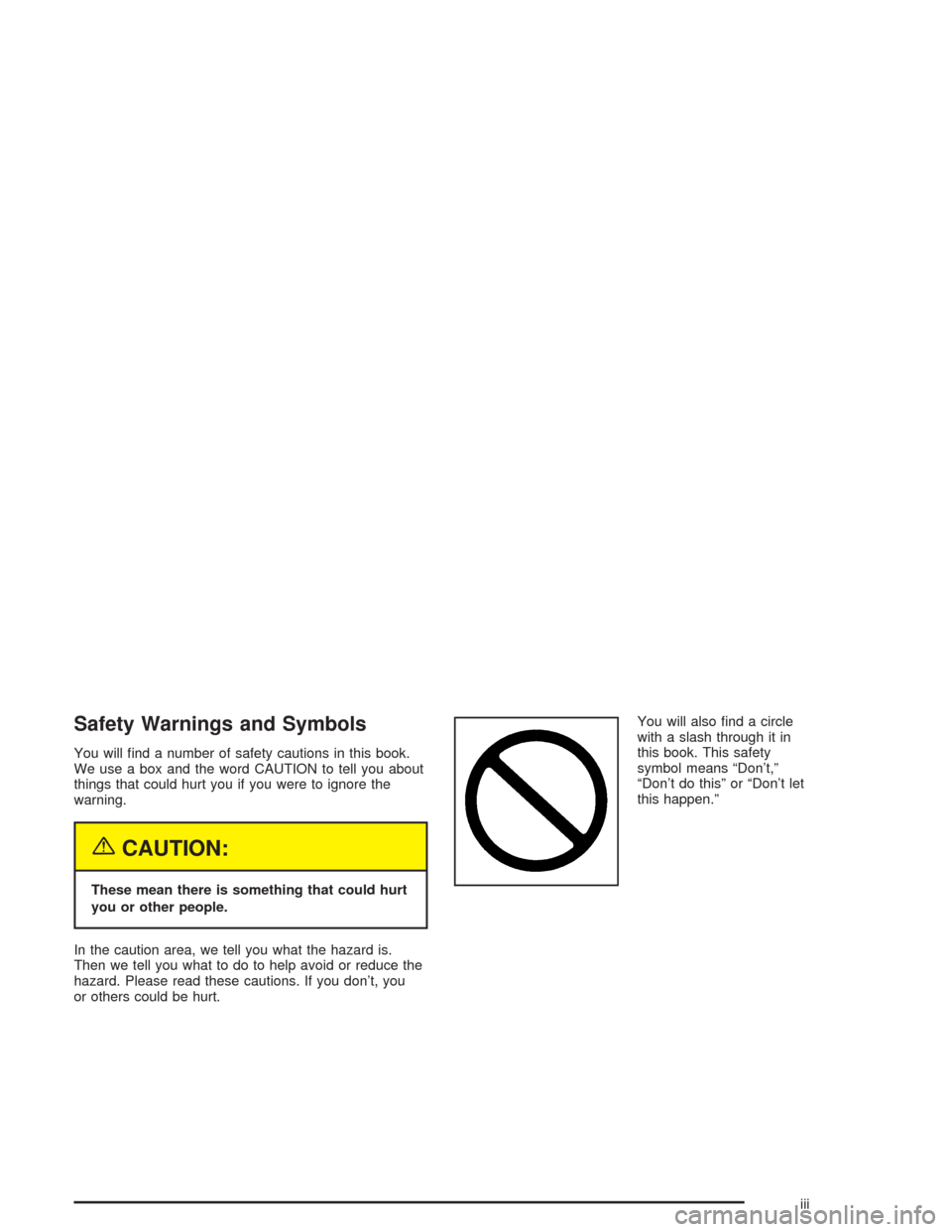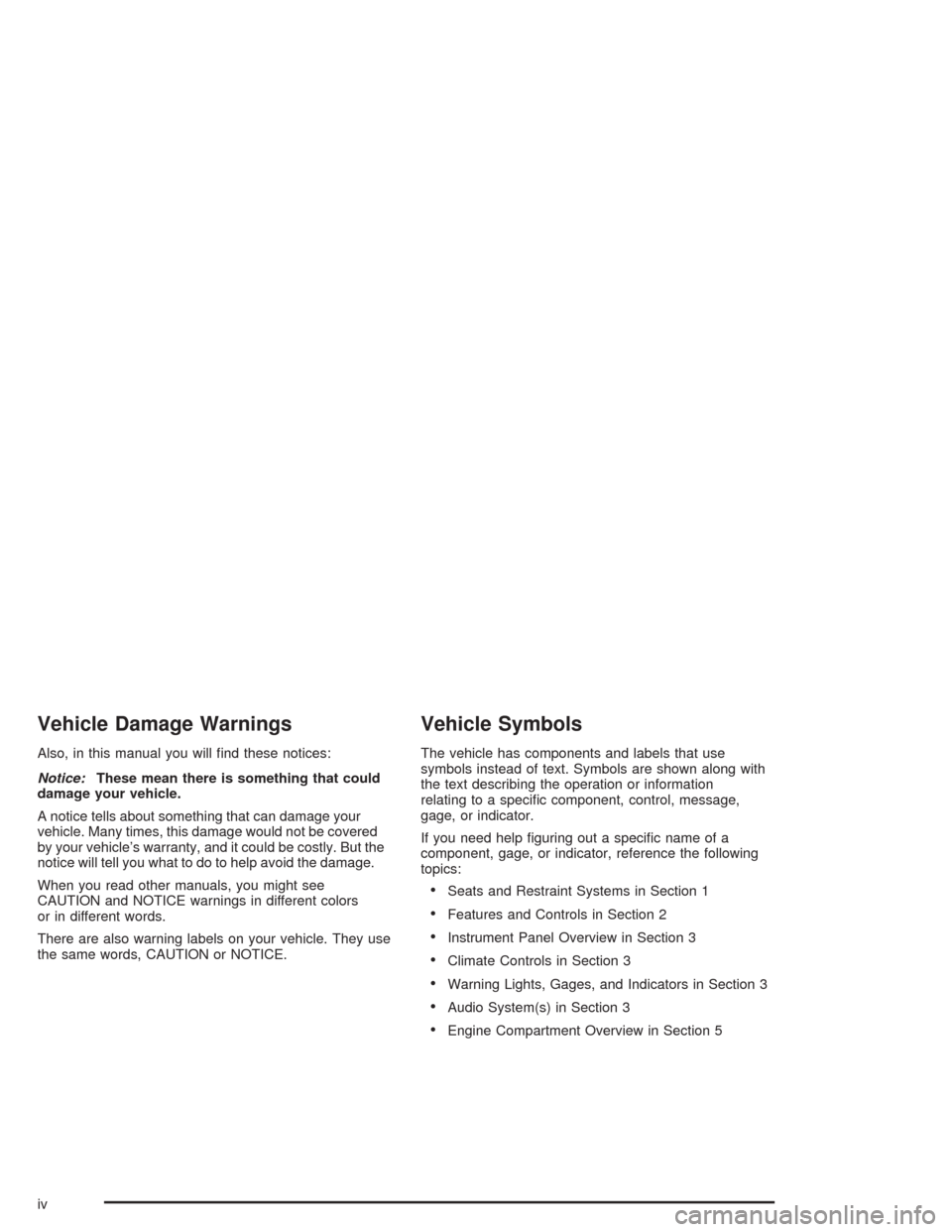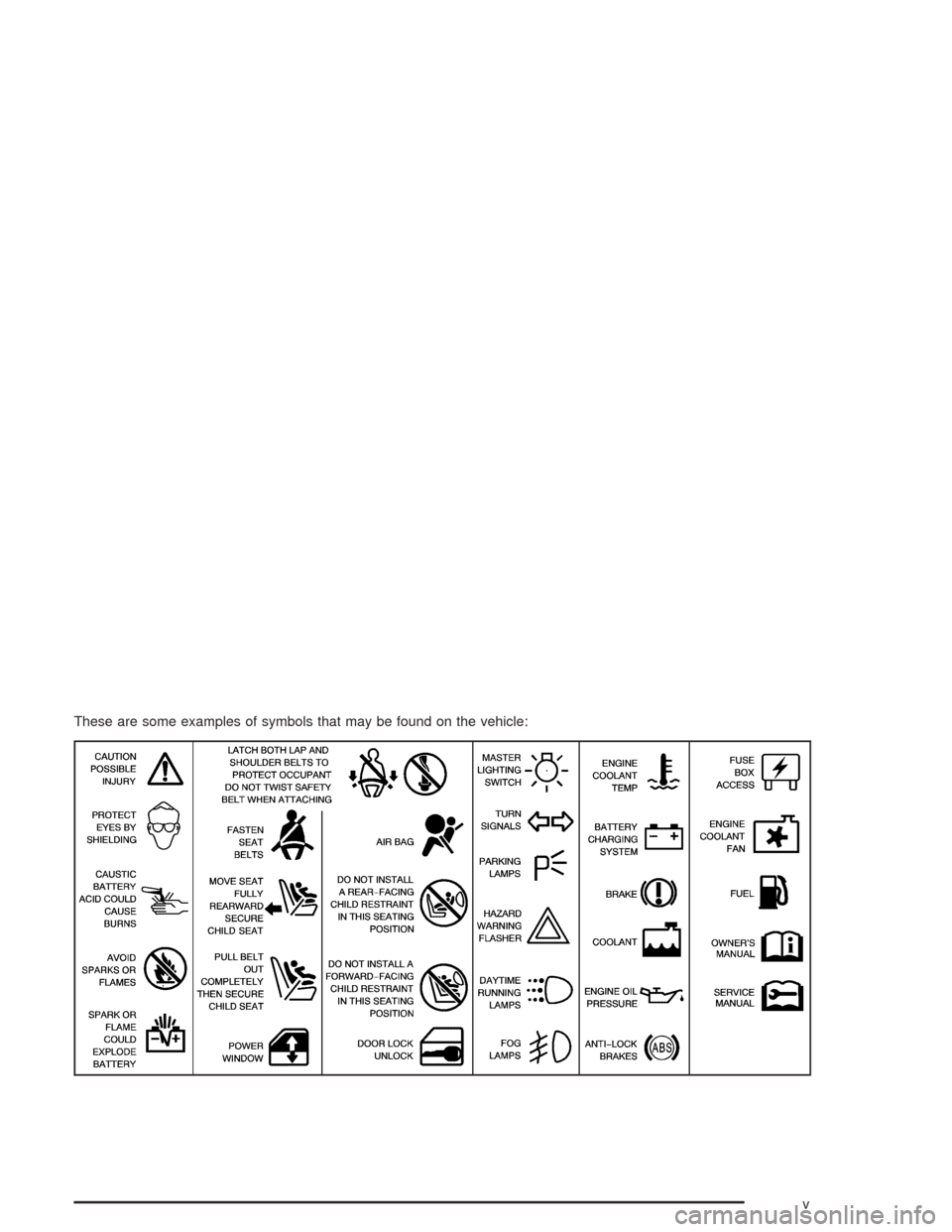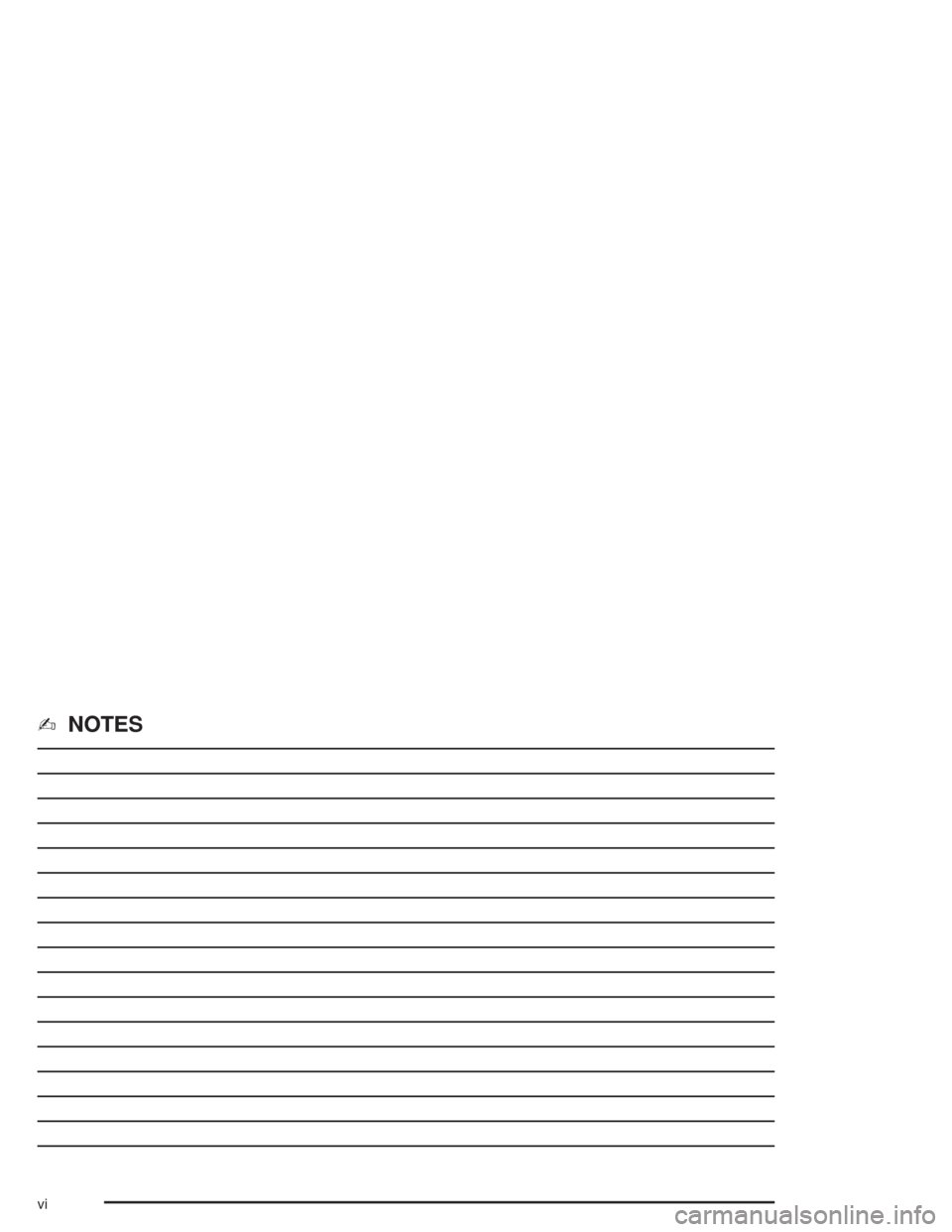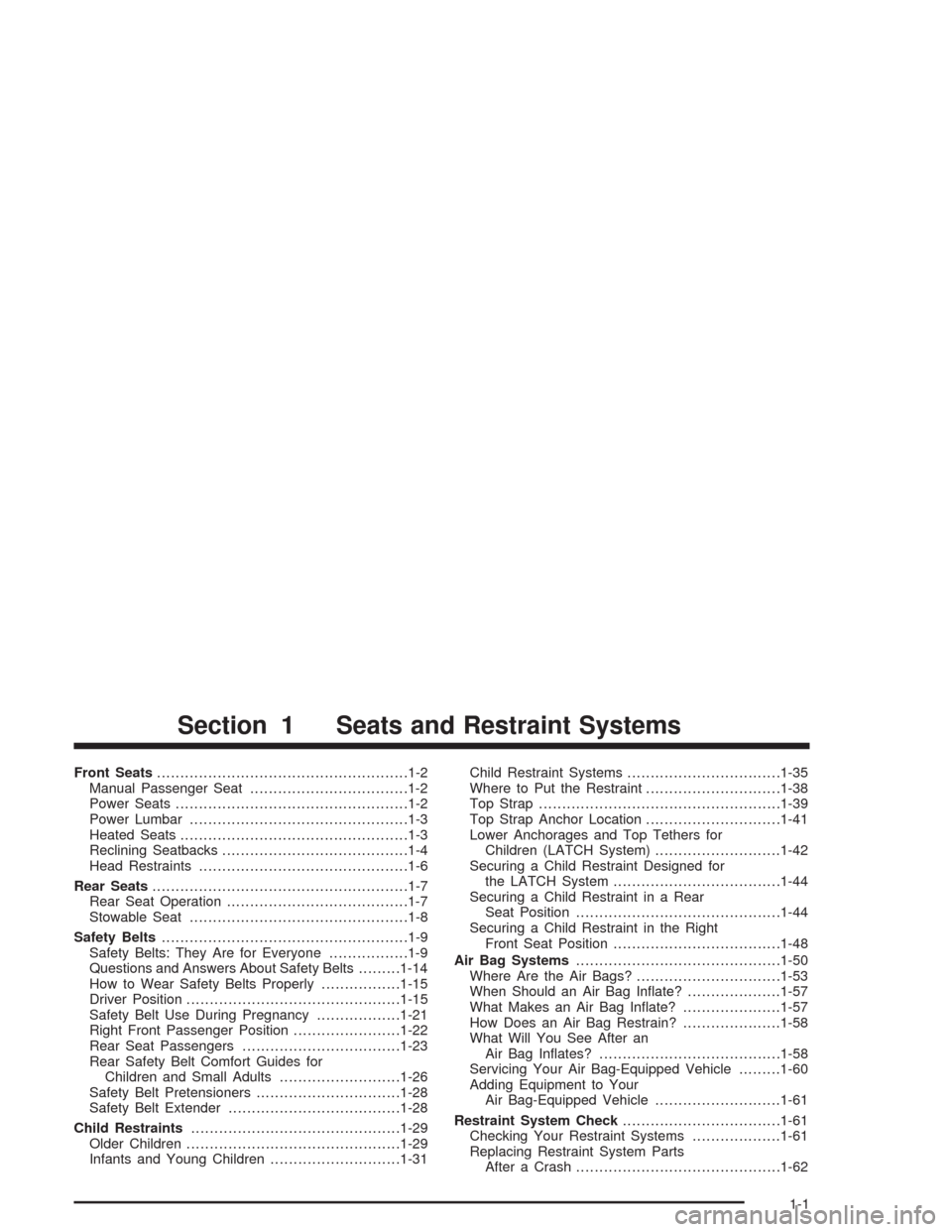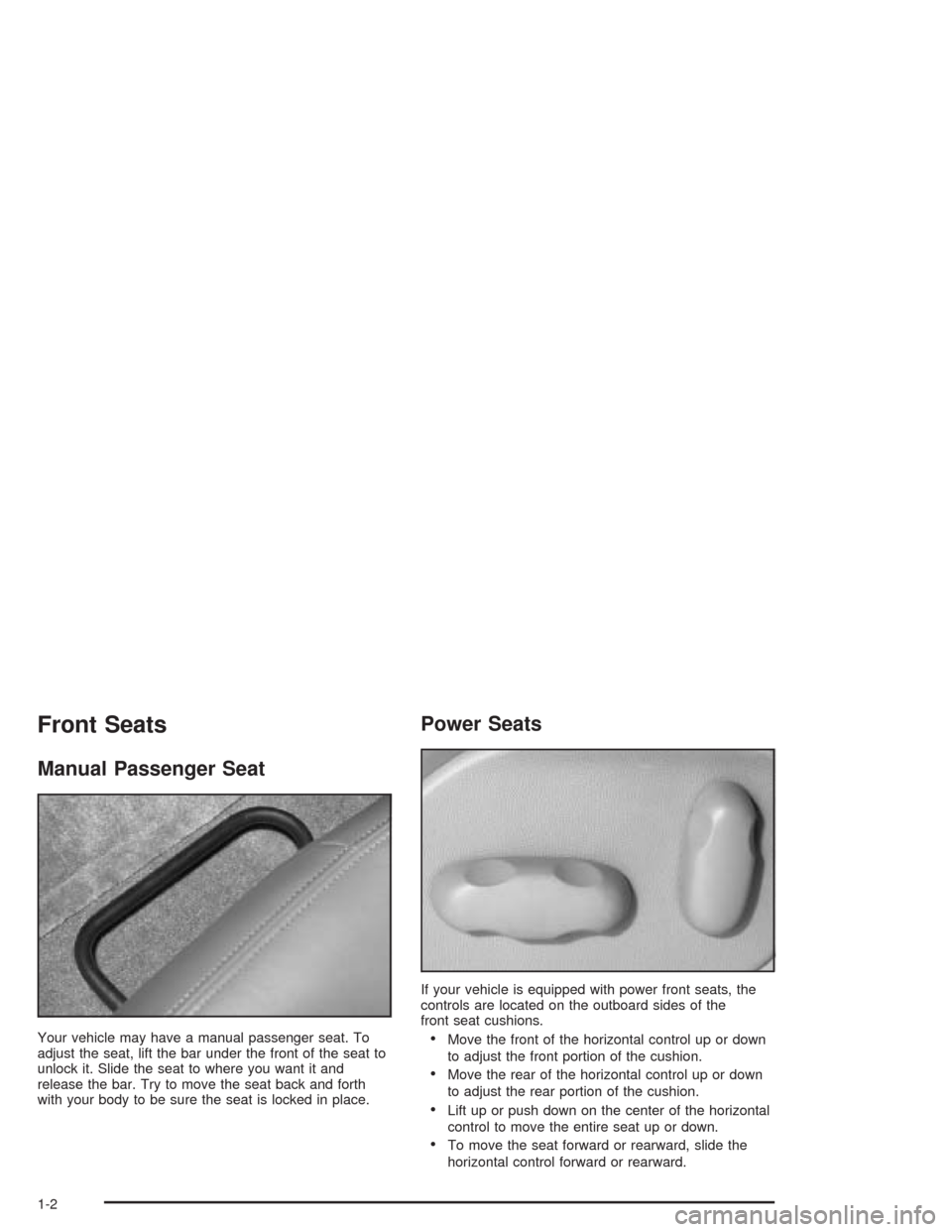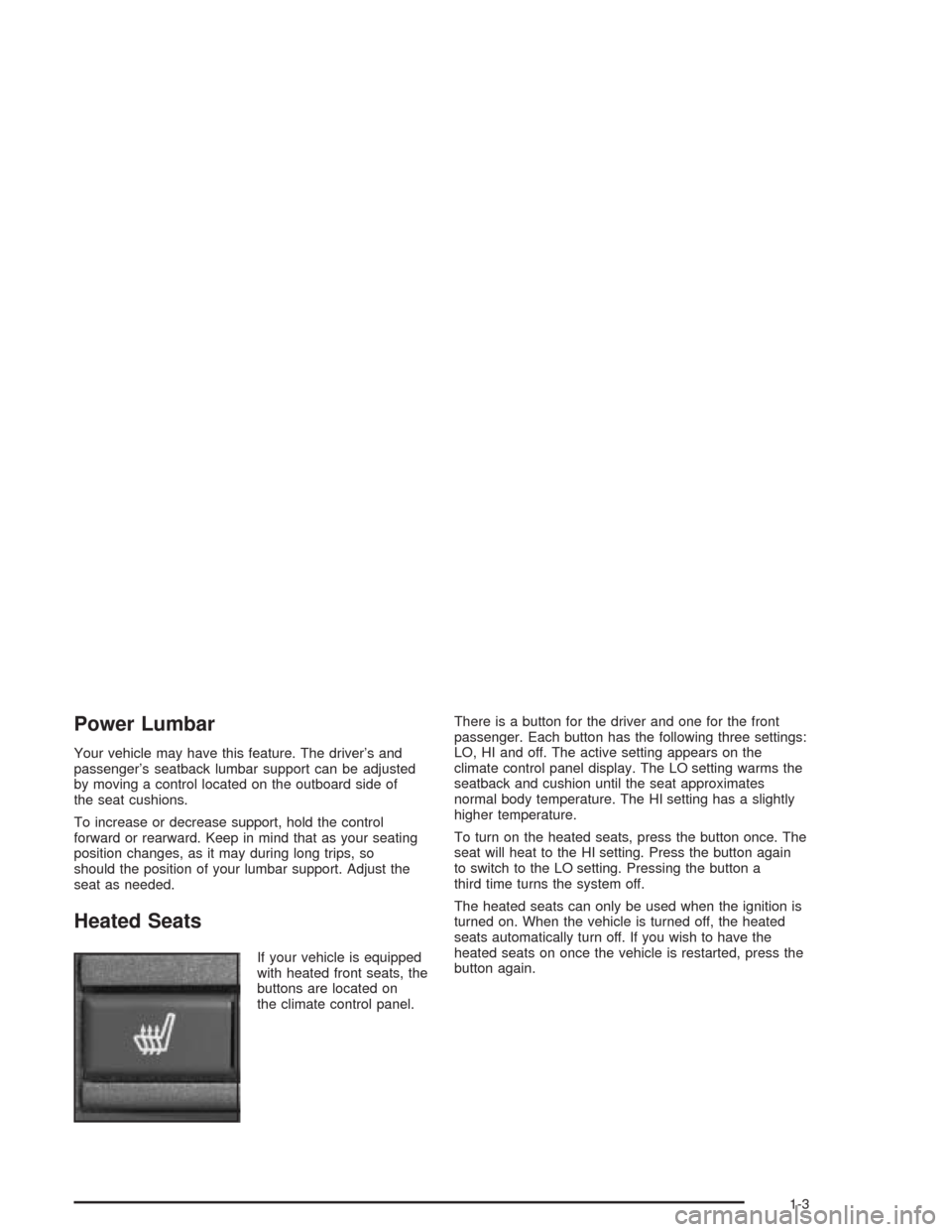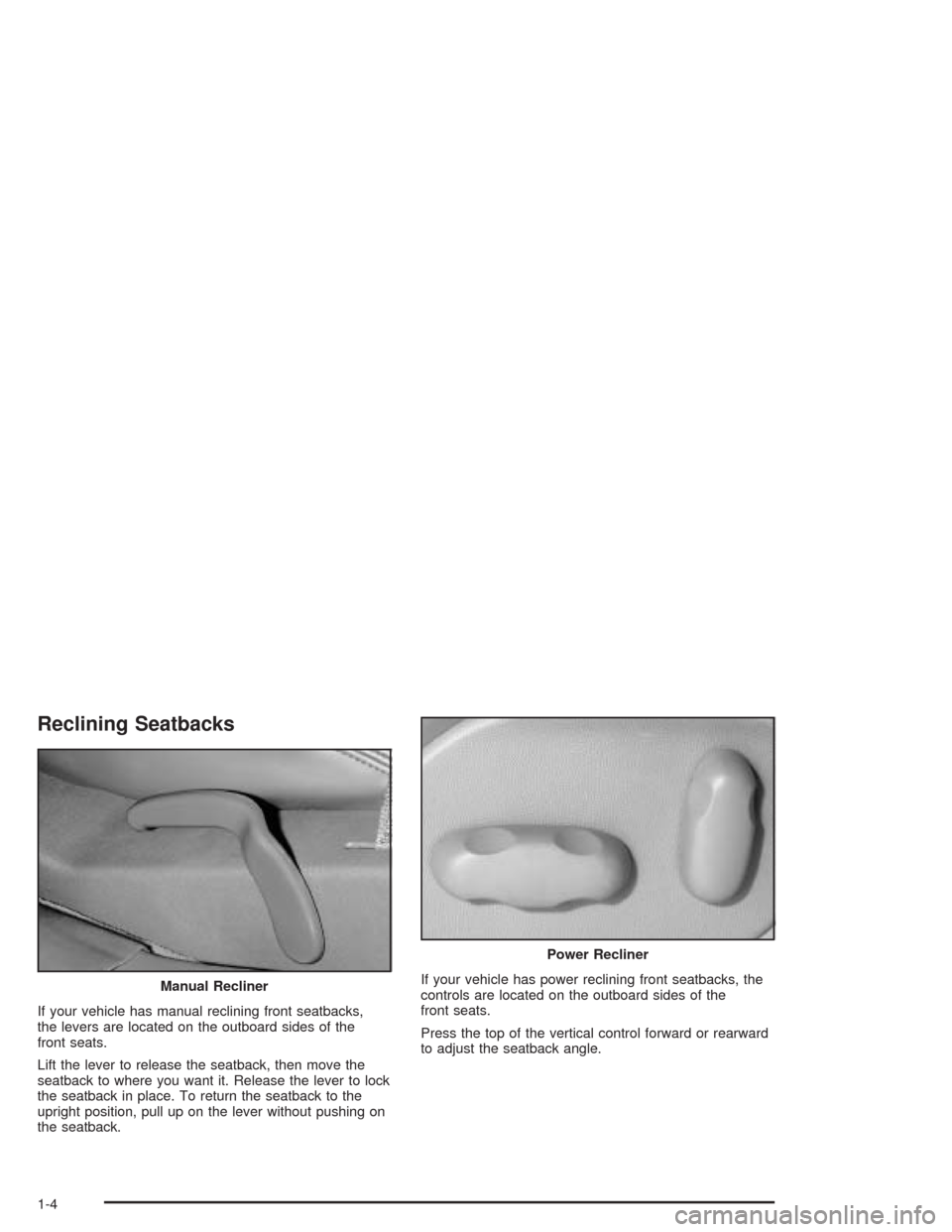-
Contents
-
Table of Contents
-
Bookmarks
Quick Links
2004 Cadillac SRX Owner Manual
……………………………………….. 1-2
……………………………………….. 1-7
………………………………………. 1-9
………………………………… 1-29
……………………………….. 1-50
……………………………………………….. 2-3
………………………………… 2-8
…………………………………………. 2-13
……………………………………………. 2-35
®
……………………………….. 2-40
®
………………………………….. 2-45
………………………………………….. 2-48
Instrument Panel ……………………………………… 3-1
Climate Controls
……………………………….. 3-26
Warning Lights, Gages, and Indicators
Driver Information Center (DIC)
Audio System(s)
………………………………… 3-93
………………………. 1-61
………………………. 2-17
……….. 2-20
……………………….. 2-41
……………………….. 2-52
…………………….. 3-4
…….. 3-35
……………… 3-51
Driving Your Vehicle ………………………………… 4-1
Your Driving, the Road, and Your Vehicle
Towing
…………………………………………… 4-45
Service and Appearance Care …………………….. 5-1
Service
…………………………………………….. 5-3
Fuel
………………………………………………… 5-5
Checking Things Under the Hood
All-Wheel Drive
…………………………………. 5-51
Rear Axle
……………………………………….. 5-52
Front Axle
……………………………………….. 5-53
Bulb Replacement
Windshield Wiper Blade Replacement
Tires
……………………………………………… 5-61
Appearance Care
………………………………. 5-94
Vehicle Identification
Electrical System
……………………………… 5-102
Capacities and Specifications
Maintenance Schedule
Customer Assistance and Information ………….. 7-1
Customer Assistance and Information
Reporting Safety Defects
Index ………………………………………………………..1
M
…….. 4-2
…………… 5-10
……………………………… 5-54
……… 5-59
…………………………. 5-101
………………. 5-111
………………………….. 6-2
……….. 7-2
……………………… 7-10
Chapters
Summary of Contents for Cadillac Cadillac SRX 2004
Need a manual for your Cadillac SRX (2004)? Below you can view and download the PDF manual for free. There are also frequently asked questions, a product rating and feedback from users to enable you to optimally use your product. If this is not the manual you want, please contact us.
Is your product defective and the manual offers no solution? Go to a Repair Café for free repair services.
Manual

Rating
Let us know what you think about the Cadillac SRX (2004) by leaving a product rating. Want to share your experiences with this product or ask a question? Please leave a comment at the bottom of the page.
Are you satisfied with this Cadillac product?
Yes No
Be the first to rate this product
0 votes
Frequently Asked Questions
Our support team searches for useful product information and answers to frequently asked questions. If you find an inaccuracy in our frequently asked questions, please let us know by using our contact form.
My car has a timing chain, what is the replacement interval for it? Verified
With normal use, a timing chain should last the entire lifespan of the car and does not need to be replaced.
This was helpful (2408)
I can’t open one or more of the doors from the inside, why is that? Verified
The child safety lock is probably activated. This can often be deactivated with a mechanism in the door.
This was helpful (760)
How often should I change my oil? Verified
Almost every car has its own exact guideline, but in general it’s wise to change your oil every 10.000 to 15.000 kilometers or once every year. Polluted oil can cause serious damage to the engine over time.
This was helpful (642)
When should the airbag on the side of the passenger seat be switched off? Verified
When driving with a child in a car seat on the passenger seat, the airbag on that side should be switched off. This is also advisable for children up to 12 years old that take place in the passenger seat. This is to prevent injuries in case of an accident.
This was helpful (581)
The car keys won’t unlock the car from a distance anymore, why is that? Verified
Car keys that can unlock from a distance generally work with a battery. When it runs out, the key won’t work anymore. Replace the battery and try again.
This was helpful (573)
Will a lower tire pressure result in more grip when driving in the snow? Verified
No, although the tires will have more surface in contact with the road with a lower pressure, it will nevertheless result in less stability. Always drive with the correct tire pressure!
This was helpful (329)
I filled my car with the wrong fuel, what should I do? Verified
Do not drive! It does not matter wether you put diesel in a gasoline car or gasoline in a diesel car. In both cases it can cause damage to the enige and/or other parts of the car. Contact roadside assistance.
This was helpful (218)
Where can I find the VIN number of my car? Verified
This can vary between brands and models, but on many cars the VIN number can be found on the door jamb, under the hood or on the metal flooring at the front seat.
This was helpful (182)
How often should I replace the blades on my windscreen wipers? Verified
It’s advisable to replace the wiper blades at least once a year. Signs that the blades need to be replaced are streaking, leaving a haze, making noise or the rubber coming off.
This was helpful (160)
How many miles is one kilometer? Verified
One kilometer equals 0,621 mile. Ten kilometers makes 6,21 miles. One mile equals 1,609 kilometer. Ten miles makes 16,09 kilometers.
This was helpful (137)
What is the VIN number? Verified
VIN stands for Vehicle Identification Number and is a unique number that every car has. This makes the car indentifyable after for example a crash or in the case of a recall. It also allows a car to be identified in the case the number plates are missing.
This was helpful (135)
Can I use the windscreen wipers while there is ice on the windscreen? Verified
No, this is not advisable. Ice is sharp and can damage the rubber on the wiper blades.
This was helpful (132)
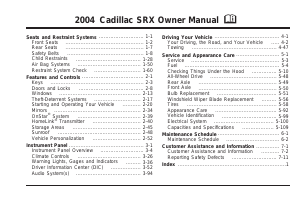
Manufacturer: CADILLAC, Model Year: 2004,
Model line: SRX,
Model: CADILLAC SRX 2004 1.G
Pages: 468, PDF Size: 2.92 MB
Trending: headlamp, fuse, reset, spare tire, open hood, brakes, spark plugs
Page 1 of 468
Page 2 of 468
Page 3 of 468
Page 4 of 468
Page 5 of 468
Page 6 of 468
Page 7 of 468
Page 8 of 468
Page 9 of 468
Page 10 of 468
- Load next 10 pages
Trending: ESP, brakes, reset, spare tire, rear view mirror, towing, headlamp
View, print and download for free: CADILLAC SRX 2004 1.G Owners Manual, 468 Pages, PDF Size: 2.92 MB. Search in CADILLAC SRX 2004 1.G Owners Manual online. CarManualsOnline.info is the largest online database of car user manuals. CADILLAC SRX 2004 1.G Owners Manual PDF Download.
All product names, logos, and brands are property of their respective owners.
Privacy Policy | About Us & Contact

This webpage contains 2004 Cadillac SRX Owners Manual PDF used by Cadillac garages, auto repair shops, Cadillac dealerships and home mechanics.
With this Cadillac SRX Workshop manual, you can perform every job that could be done by Cadillac garages and mechanics from:
- changing spark plugs,
- brake fluids,
- oil changes,
- engine rebuilds,
- electrical faults
- and much more
The 2004 Cadillac SRX Owners Manual PDF includes:
- detailed illustrations,
- drawings,
- diagrams,
- step by step guides,
- explanations of Cadillac SRX:
- service
- repair
- maintenance
PDF Document Details
: 2004 Cadillac SRX Owners Manual PDF
(Ocr-Read Summary of Contents of some pages of the GM Cadillac SRX 2004 Document (Main Content), UPD: 08 April 2023)
-
72, One key works all of the lock cylinders on the vehicle. Your vehicle has an Immobilizer vehicle theft-deterrent system. The key has a transponder in the key head that matches a decoder in the vehicle’s steering column. If a replacement key or any additional key is needed, you must purchase it from your dealer. The key will have PK3+ stamped on it. Keep the bar code tag that came with the original keys. Give this tag …
-
43, A booster seat (F-G) is a child restraint designed to improve the fit of the vehicle’s safety belt system. Some booster seats have a shoulder belt positioner, and some high-back booster seats have a five-point harness. A booster seat can also help a child to see out the window. Q: How do child restraints work? A: A child restraint system is any device designed for use in a motor vehicle to restrain, seat, or position children. A built-in child restraint system is a permane…
-
25, GM Cadillac SRX 2004 Q: What’s wrong with this? A: The shoulder belt is worn under the arm. It should be worn over the shoulder at all times. {CAUTION: You can be seriously injured if you wear the shoulder belt under your arm. In a crash, your body would move too far forward, which would increase the chance of head and neck injury. Also, the belt would apply too much force to the ribs, which are not as strong as shoulder bones. You could a…
-
351, GM Cadillac SRX 2004 Brake Pedal Travel See your dealer if the brake pedal does not return to normal height, or if there is a rapid increase in pedal travel. This could be a sign of brake trouble. Brake Adjustment Every time you make a brake stop, your disc brakes adjust for wear. Replacing Brake System Parts The braking system on a vehicle is complex. Its many parts have to be of top quality and work well together if the vehicle is to have really good brakin…
-
133, GM Cadillac SRX 2004 Fog Lamps Use the fog lamps for better vision in foggy or misty conditions. The fog lamp control is located on the turn signal/multifunction lever. -: The band with this symbol is used to turn the fog lamps on and off. The parking lamps must be on for the fog lamps to work. To turn the fog lamps on, turn the fog lamp band on the lever up to the dot and release it. The band will return to its original position. To turn t…
-
425, Scheduled Maintenance Service Maintenance I Maintenance II Change engine oil and filter. Reset oil life system. See Engine Oil on page 5-15. An Emission Control Service. •• Lubricate chassis components. See footnote #. •• Visually check for any leaks or damage. See footnote (g). •• Inspect engine air cleaner filter. If necessary, replace filter. See Engine Air Cleaner/Filter on page 5-22. An Emission Control Service. See footnote †.…
-
178, MPG INST/Instantaneous Fuel Economy: If you select this item, the current fuel economy is displayed. This number reflects only the fuel economy that the vehicle has right now and will change frequently as driving conditions change. Unlike average fuel economy, this menu item cannot be reset. GAL FUEL USED/Fuel Used: If you select this item, the number of gallons or liters of fuel used since the last reset of thi…
-
280, After Off-Road Driving Remove any brush or debris that has collected on the underbody, chassis or under the hood. These accumulations can be a fire hazard. After operation in mud or sand, have the brake linings cleaned and checked. These substances can cause glazing and uneven braking. Check the body structure, steering, suspension, wheels, tires and exhaust system for damage. Also, check the fuel lines and cooling system for any leakage. Your vehicle will require more…
-
340, When the engine is cold, the coolant level should be at or slightly above the FULL COLD/FROID line on the side of the coolant surge tank. If it isn’t, you may have a leak at the pressure cap or in the radiator hoses, heater hoses, radiator, water pump or somewhere else in the cooling system. {CAUTION: Heater and radiator hoses, and other engine parts, can be very hot. Do not touch them. If you do, you can be burned. Do not run the engine if there is a leak. If you run the engine, it coul…
-
98, Shifting Into Park (P) {CAUTION: It can be dangerous to get out of your vehicle if the shift lever is not fully in PARK (P) with the parking brake firmly set. Your vehicle can roll. If you have left the engine running, the vehicle can move suddenly. You or others could be injured. To be sure your vehicle will not move, even when you are on fairly level ground, use the steps that follow. If you are pulling a trailer, see Towing a Traile…
-
187, Battery Voltage Low This message will appear when the electrical system is charging less than 10 volts or if the battery has been drained. If this message appears immediately after starting the engine, it is possible that the generator can still recharge the battery. The battery should recharge while driving but may take a few hours to do so. Consider using an auxiliary charger (be sure to follow the manufacturer’s instructions) to boost th…
-
259, Remember: Anti-lock does not change the time you need to get your foot up to the brake pedal or always decrease stopping distance. If you get too close to the vehicle in front of you, you will not have time to apply your brakes if that vehicle suddenly slows or stops. Always leave enough room up ahead to stop, even though you have anti-lock brakes. Using Anti-Lock Do not pump the brakes. Just hold the b…
-
219, Setting Preset Stations The six numbered pushbuttons let you return to your favorite stations. You can set up to 30 stations (six FM1, six FM2, and six AM, six XM1 and six XM2 (48 contiguous US states, if equipped), by performing the following steps: To set your preset stations manually, perform the following steps: 1. Turn the radio on. 2. Press BAND to select FM1, FM2, or AM, or XM1 or XM2. 3. Tune in the desired station. 4. Press and hold one of the six…
-
404, Cleaning Glass Surfaces Glass should be cleaned often. GM Glass Cleaner or a liquid household glass cleaner will remove normal tobacco smoke and dust films on interior glass. See Vehicle Care/Appearance Materials on page 5-100. Notice: If you use abrasive cleaners when cleaning glass surfaces on your vehicle, you could scratch the glass and/or cause damage to the rear window defogger and the integrated radio antenna. When…
-
214, Enhanced Chime Volume This feature allows you to adjust the volume level of the vehicle’s warning chimes. The chime volume cannot be turned off, only adjusted. Programmable Modes Mode 1: NORMAL Mode 2: LOUD Before your vehicle was shipped from the factory, it was programmed to Mode 1. The mode to which the vehicle was programmed may have been changed since it left the factory. To program the vehicle to a different mode, use one of the following procedures: To chang…
-
197, To program a name, use one of the following procedures: To customize the name using the Base audio system, do the following: 1. Enter the Personalization menu by following the instructions listed previously. 2. Select the PERSONALIZATION NAME menu item by pressing the TUNE/SEL knob once. You will see a cursor on the screen. 3. Turn the TUNE/SEL knob until you reach the first letter you want; the letter will be highlighted. There is a complete alphabet with both upper and lower case le…